Welcome
Astro is a modern frontend framework that empowers developers to build fast and efficient static websites. With Astro, developers can leverage the power of modern JavaScript frameworks like React, Vue.js, and Svelte to create dynamic user interfaces while producing static HTML, CSS, and JavaScript files during the build process.
When coupled with WordPress as a headless content management system (CMS), Astro enables seamless integration of backend APIs and frontend code, allowing for efficient development of static websites with dynamic content. This approach offers several benefits.
Static sites generated with Astro and a WordPress backend boast superior performance. They can be served directly from a content delivery network (CDN), eliminating the need for server-side processing and resulting in faster load times and a smoother user experience.
This tutorial guides you through the process of setting up a static site using Astro hosted on Kinsta’s Static Site Hosting service and using WordPress for the backend.
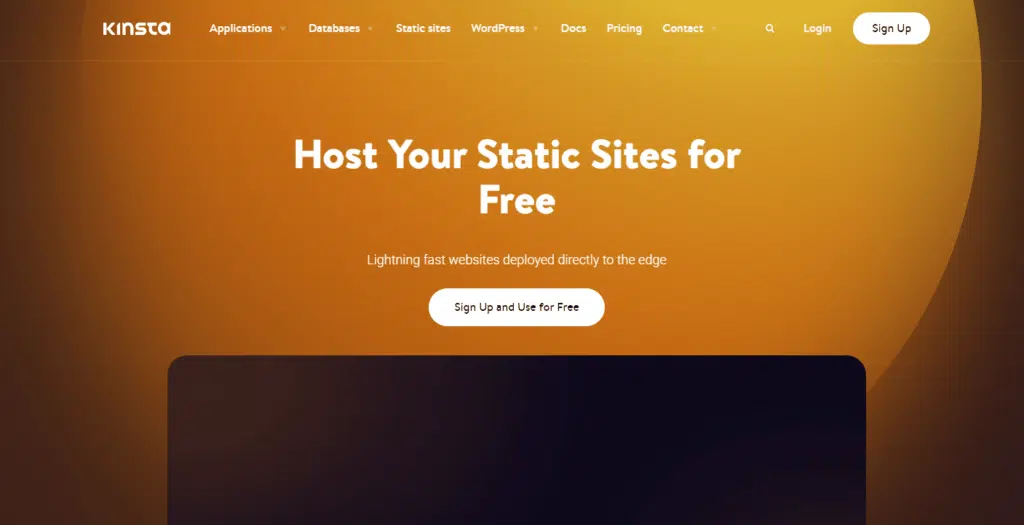
Deploy a Static WordPress Site to Kinsta for Free
Maciek Palmowski, April 30, 2024
Convert wordpress site to static and host on Kinsta
Table of Contents
What Are Static Websites?
The Pros of Going Static
The Cons of Converting to Static
Preliminary Steps
Convert Your WordPress Website to Static
Other Ways To Convert WP to Static
Bonjour !
Cet article est aussi disponible en Français.
Visiter la version Française
WordPress is an excellent Content Management System (CMS). We can achieve almost anything with it. Because of its dynamic nature, we can change any content with a click of a button. And while this is amazing, it also brings some dangers, and it can get difficult to maintain under heavy traffic.
Converting your WordPress website into static might solve those problems.
What Are Static Websites?
To explain how static websites work, first, we have to understand how dynamic website works.
Every time we visit a website, the server has to parse PHP files, query the database to fetch the data, and, in the end, return the rendered HTML to the browser.
Static websites do all the heavy lifting first – before visiting the website, we save every page as static HTML. When we visit the desired page, the server serves it as it is.